|
Content
1.When to use CVS?
2.How to enable CVS projection and evaluation
When to use Classical Variable Sampling (CVS) ?
•Samples must be sufficiently large enough to be representative i.e. 200 or more samples
•The auditor anticipates a significant number of audit differences between audited and recorded amounts or where both overstatements and understatements are likely to exist. For example, Inventory test counts and price tests.
•CVS are often the most appropriate techniques for sampling populations where understatements are the focus or a concern.
How to enable CVS projection and evaluation?
CVS could be applied on
•stratification random sampling
•random sampling
•systematic sampling
For CVS projection and evaluation, you have to perform select samples two times.
First time of sample selection is called pilot samples - Around 20 samples are selected and vouched for the purpose to estimate standard deviation of the population.
Second time of sample selection will be the full samples - The total sample selected will be based on the formula and "standard deviation of the population" is one of the components of this formula.
Steps:
1.Import accounting record at menu statistical sampling> import source record.
2.Select samples at menu statistical sampling> generate sampling.
3.Select CVS sampling method, enable statistical sampling projection and evaluation.
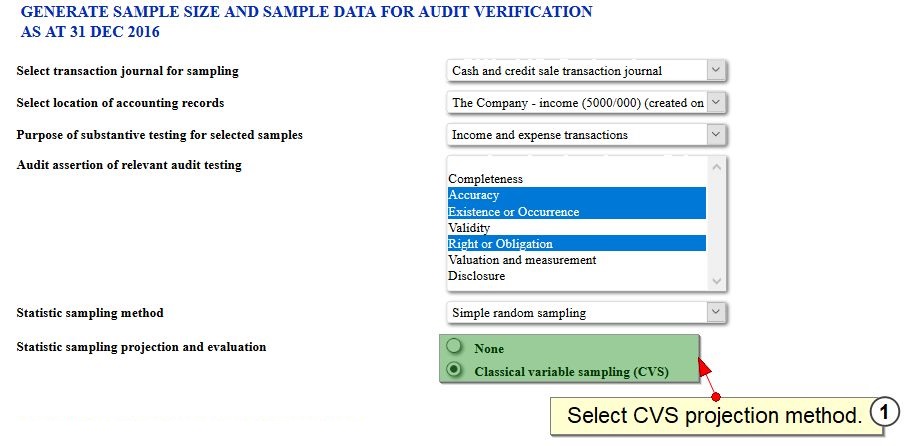
4.Tick the check box on "this is preliminary/pilot samples for purpose of estimating CVS variance of error (standard deviation) of population", click on preview and followed by save button.
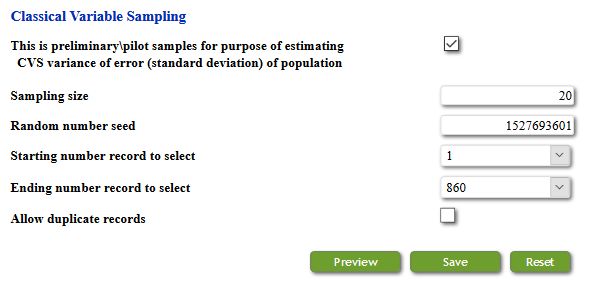
5.At the menu Statistical sampling> worksheet and sampling projection, generate the working paper and vouch the 20 samples. Please note down if any mis-statement on the schedule.
6.The vouching of pilot samples has been done. Now we have to select samples for the second time.
Visit menu statistical sampling> generate sampling.
7.Select your pilot sample data for the standard deviation of the errors to be applied on the formula. Preview the selected samples and click on Save.
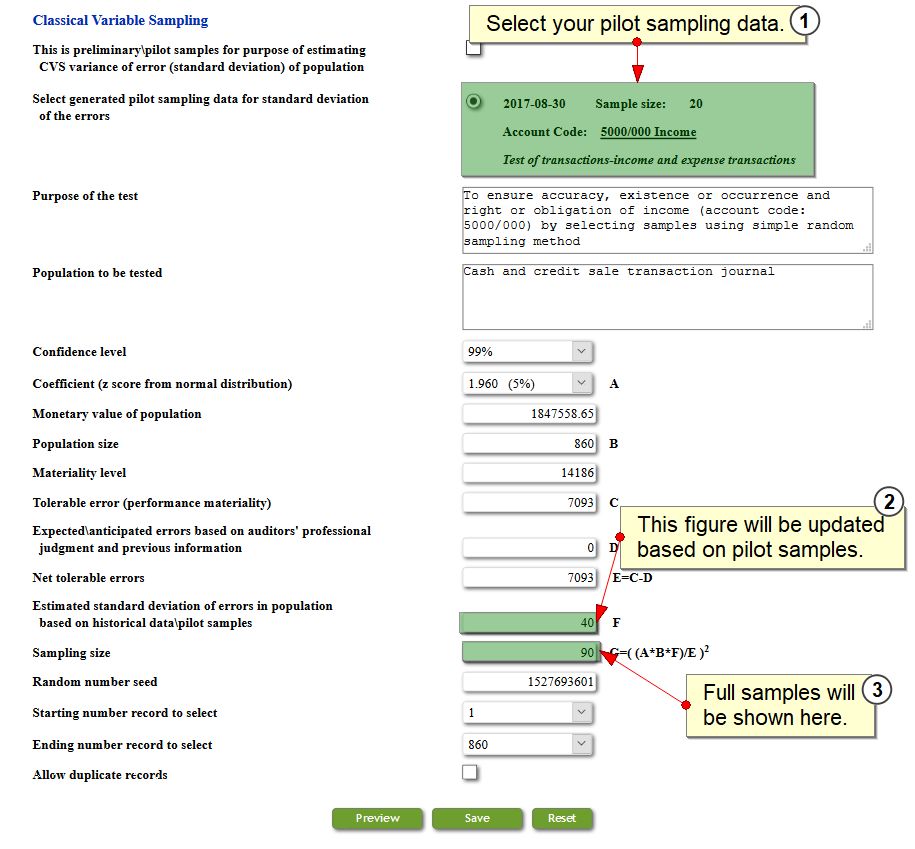
8.At the menu Statistical sampling> worksheet and sampling projection, integrate the full samples together with audit procedure. There is a section to activate new schedule for projection and evaluation.
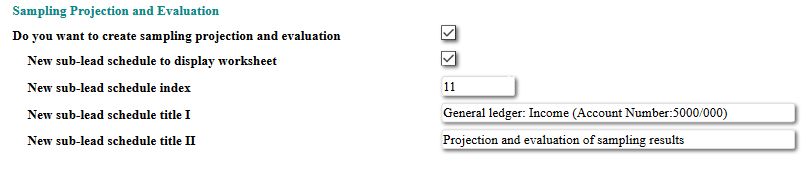
9.Projection and evaluation worksheet will be generated.
|