|
Content
1.Import source record
2.Delete imported data partially
3.Delete imported data as a whole
Import source record
Accounting data (eg. general ledger) could be imported into the system with the following steps:
1.
.jpg)
2.
.jpg)
Delete imported data partially
For example, you have imported full set of general ledger but one or two accounts have been imported wrongly.
Instead of deleting your entire general ledger, you could partially delete the items and re-import again.
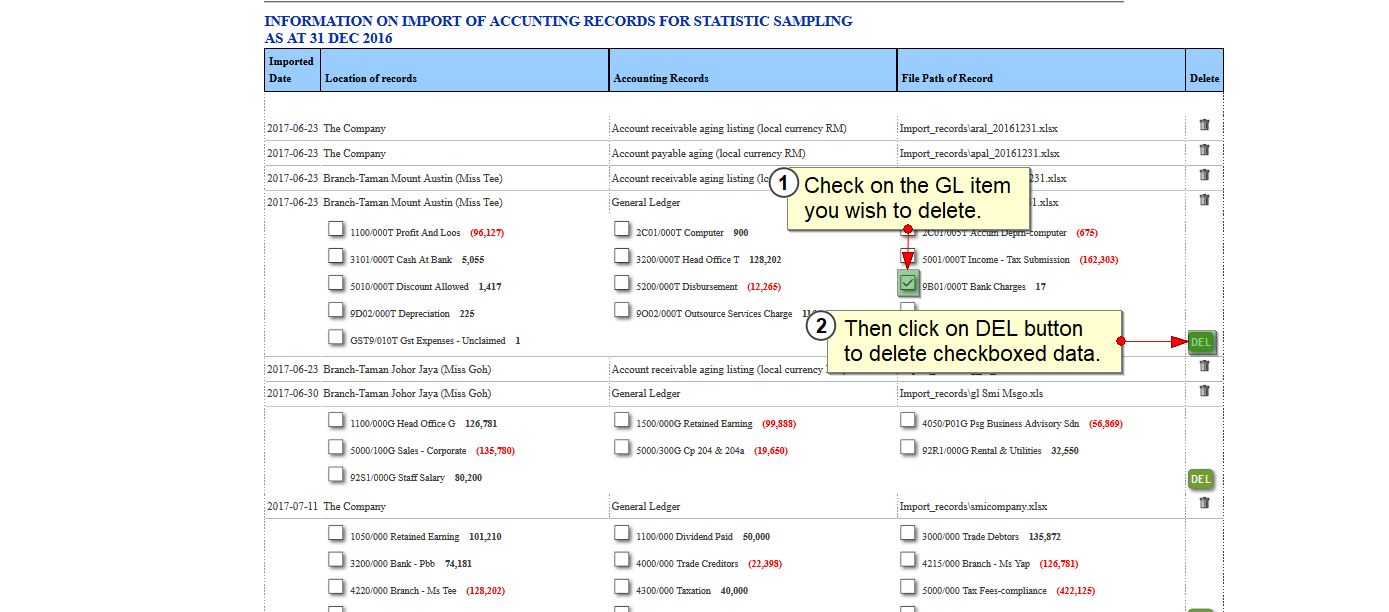
Delete imported data as a whole
You could perform delete on uploaded document by clicking on the dustbin icon.
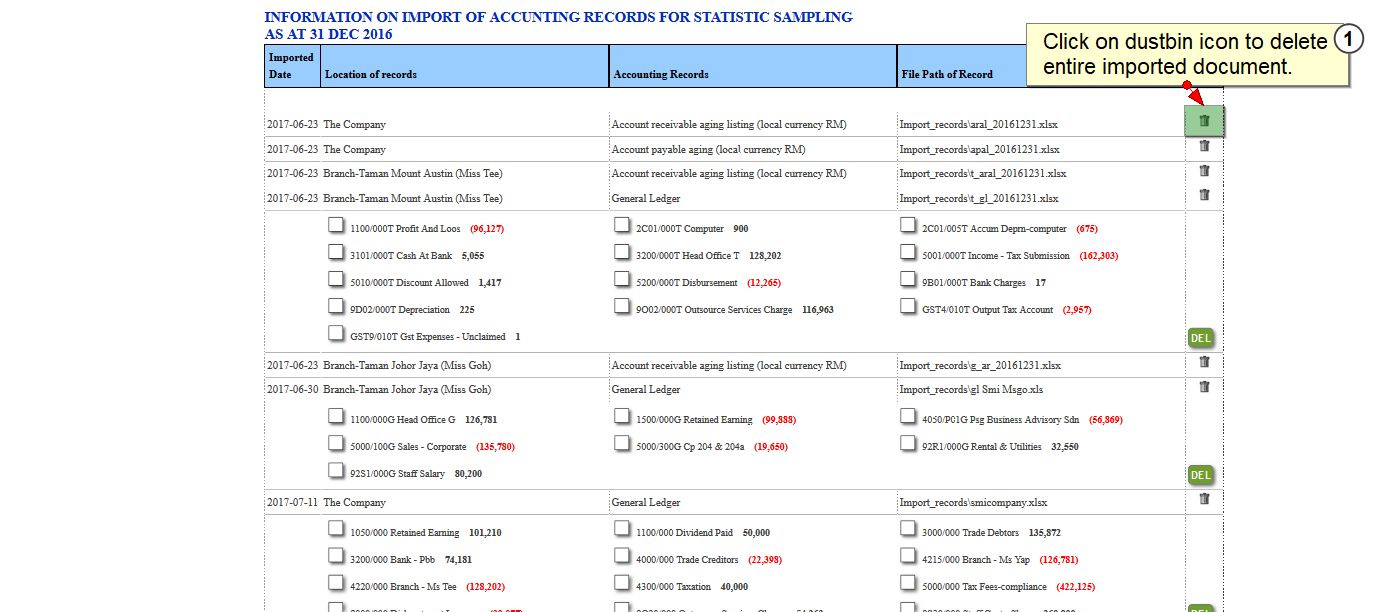
|