|
Table of Content
1.Create card information for bank and non-bank lenders
2.Create account number and loan details where the lender is financial institution
oBank account number
oBank loan detail
3.Create current year's new bank and non-bank term (conventional) loan
4.Create opening balance for brought forward conventional loans for first time adoption of plug-in
5.Loan plug-in and use of amortization tool
6.Loan plug-in and auto generating data to reporting page
Create card information
Bank
1.Select menu Cards.
2.Complete the bank information below.
.jpg)
Non-bank lenders
1.Select menu Cards.
2.Complete non-bank lenders information.
.jpg)
Create account number and loan details where the lender is financial institution
Bank account number
1.At main menu,select Cards> Bank.
2.Click on the bank radio box, and click Create Account Number.
.jpg)
3.Select your type of facility (for example, Hire Purchase) and key in account number.
.jpg)
Bank loan detail
1.At main menu,select Cards> Bank.
2.Click on the bank radio box, and click Create Loan Detail.
.jpg)
3.Enter bank facilities detail below and click on Add/Update Record.
.jpg)
Create current year's bank and non-bank term loan (new release)
Conventional term loan
1.Navigate to menu Loans and FD plug-in> Term loan I (conventional)
2.Enter index number and click on Create button.
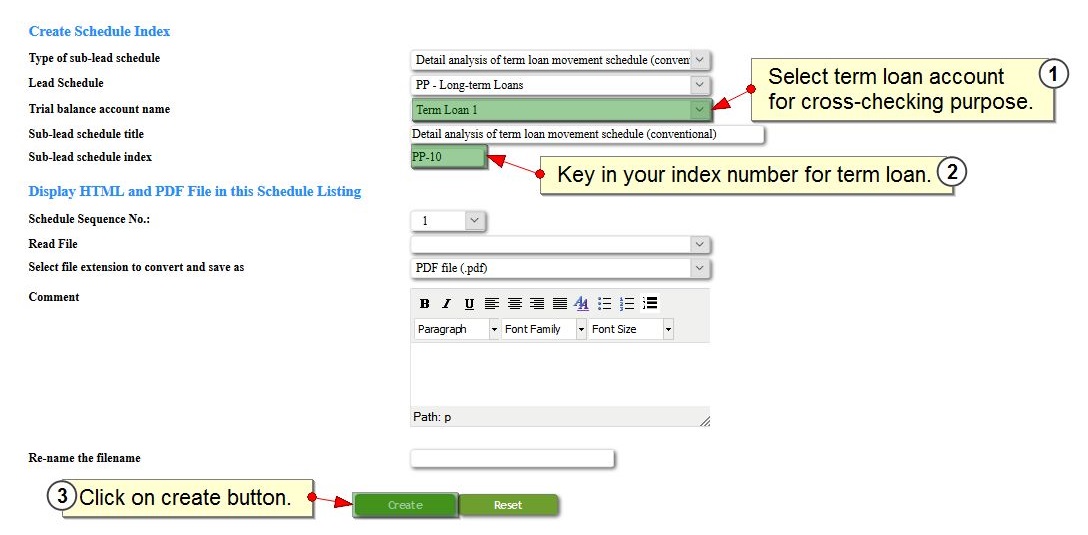
3.Click on create icon.
.jpg)
4.Fill in the relevant information.
.jpg)
5.Scroll to the next section of the page, and fill in purpose, security and remark of the loan item.
.jpg)
Create opening balance for brought forward conventional loans for first time adoption of plug-in
You have to adjust the opening balance of the loan if the date of purchase of the asset is on previous year.
1.Click on the edit button to edit opening balance and current year payment.
.jpg)
2.Click update button to save changes.
Loan plug-in and use of amortization tool
1.Now click on amortization icon.
.jpg)
2.Tick monthly check box to enable amortization schedule by monthly basis, and click update record to save changes.
.jpg)
|