|
Content
1.Create card information for hire purchase and lease payable
2.Create hire purchase and lease details
3.Create current year's new hire purchase and lease facilities
4.Edit current year's hire purchase and lease facility (new release)
5.Create opening balance for brought forward loans for first time adoption of plug-in
6.Loan plug-in and use of amortization schedule tool
Create card information for hire purchase and lease payable
Steps
1.At the menu, select Cards.
2.Complete the bank information.
.jpg)
Create hire purchase and lease details
Steps
1.Visit menu Loan and FD plugin> Hire purchase
2.Click edit to create new Hire Purchase item.
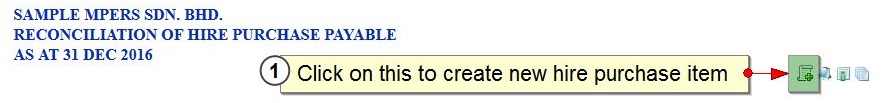
3.Enter asset information.
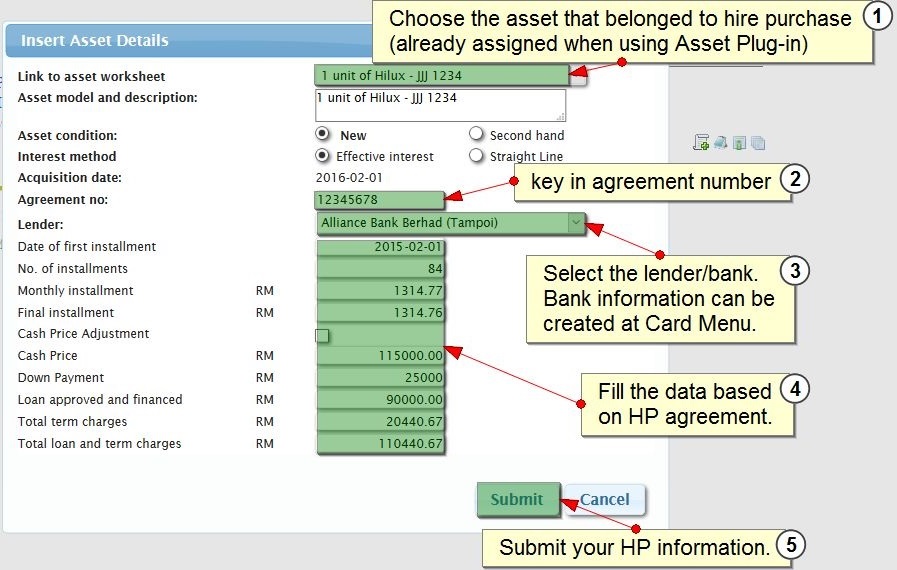
Create current year's hire purchase and lease facility (new release)
.png)
Edit current year's hire purchase and lease facility
.png)
Create opening balance for brought forward loans for first time adoption of plug-in
You have to adjust the opening balance of the loan if the asset is acquired at previous year.
.png)
Loan plug-in and use of amortization schedule tool
Steps:
1.At the "Purchase & Financing information" dialog, select monthly analysis check box.
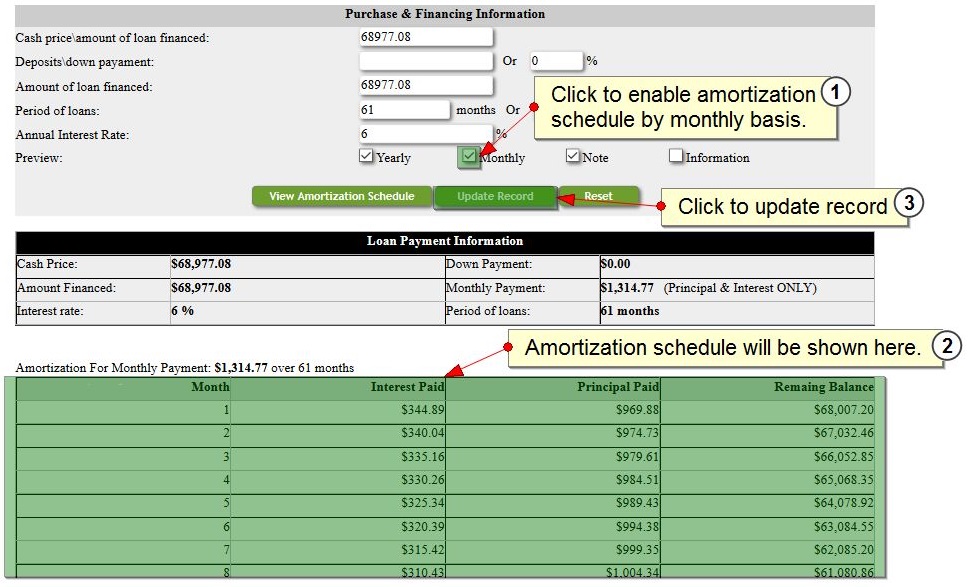
2.The minimum lease payment and present value of payments will be shown here.
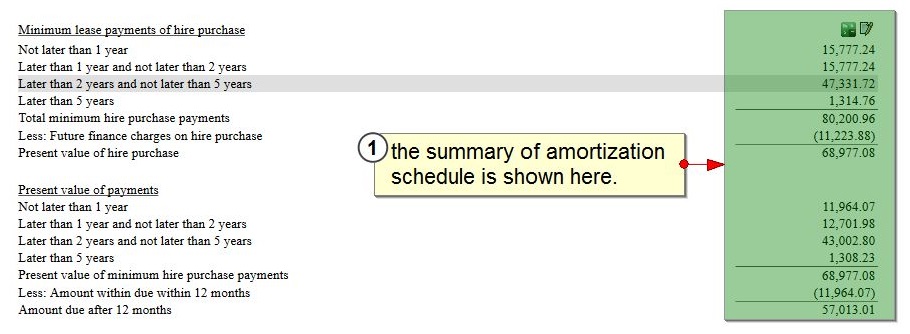
|