|
Balance brought forward
This method help users to key in lump sum total for particular asset category, instead of key in every asset item.
Use this method if
•Client does not maintain asset register properly.
•Unable to enter opening balance of each of individual asset detail, i.e. asset description, asset tag, amount, depreciation rate etc into the system.
Do not use this method if
•Clients have proper asset register. User may enter their detail asset register here, or upload the entire listing by excel.
Steps
1. Visit menu Asset plug-in>balance brought forward
2.Select type of the financial reporting item (PPE or investment properties etc.)
3.Enter date, cost, accumulated depreciation and depreciation rate for each of the asset category.
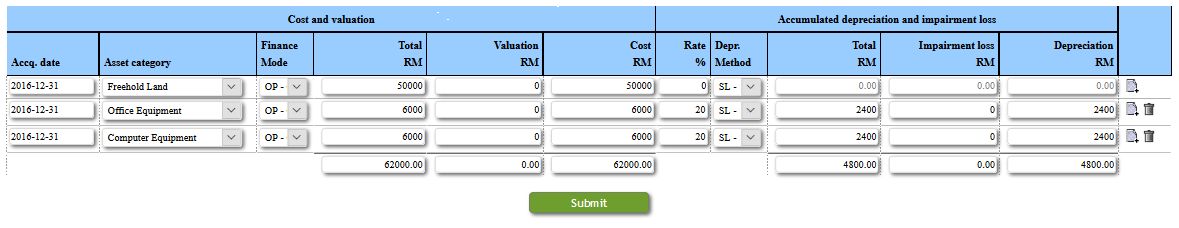
4.Click Submit to save the balance b/f figure.
|