|
Job Assignment
Concept of Job Assignment
1.You could classify your audit staffs into a few audit team, and use job assignment feature to allocate task.
.png)
2.Once the file access security is enabled, you can only access the job which is assigned to you.
eg. When a job is assigned to Audit Team 1, members from Audit Team 2 do not have permission to access that company database.
Setting Up Job Assignment
Introduction
In this menu, you could assign current active company to an audit team at menu system> job assignment.
Please refer to guide job assignment- admin level if you would like to perform batch assignment of jobs to other audit team.
Steps
1.Create user and password for staff at menu Admin> Password and Permission > Create Users
.png)
2.If have not set up manager/partner profile yet, navigate to admin>group profile and job assignment>Group profile to create profile.
.png)
3.Define job position for each staff at menu admin>Password and permission>Change in employment.
.gif)
4.Navigate to menu system>job assignment.
5.Select audit team member in charge of this job, then click on create job assignment.
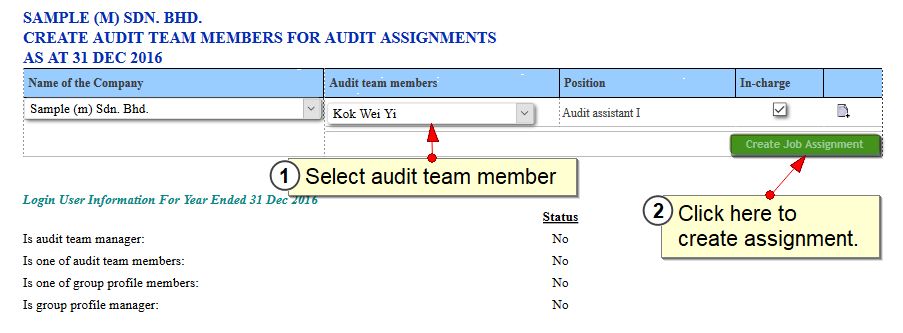
6.Enable job assignment feature at menu admin>group profile and job assignment>file access security.
.jpg)
7.Staff from other group profiles can be borrowed and involved in job assignment, provided you have enable the feature at admin>group profile and job assignment>file access security.
|