|
Content
1.Edit monthly schedule index number
2.Delete monthly schedule
Edit monthly schedule index number
If you accidentally assign a wrong index number, you can always edit the number here.
Steps:
1.Visit menu Process> Create Monthly Schedule
2.Click on edit button.
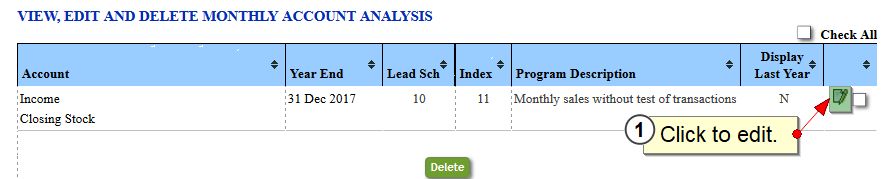
3.Edit sub-lead schedule index number.
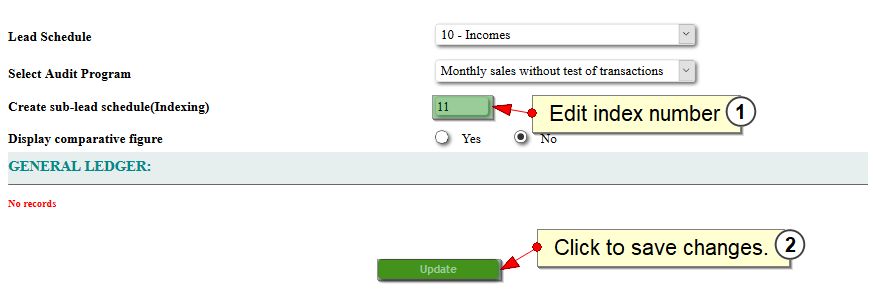
4.Click Update to save changes.
Delete lead schedule
Steps:
1.Visit menu Process> Create Monthly Schedule
2.Tick the check box and click on "Delete" button.
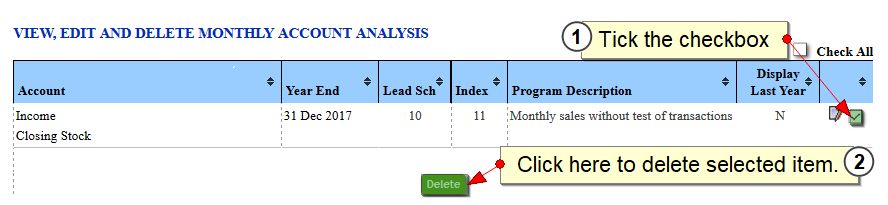
|