|
Fair Value Schedule
Step to create fair value schedule
1.Navigate to worksheet menu Asset plug-in> Worksheet and Schedule Property, Plant and equipment.
2.Left click on one of the asset item.
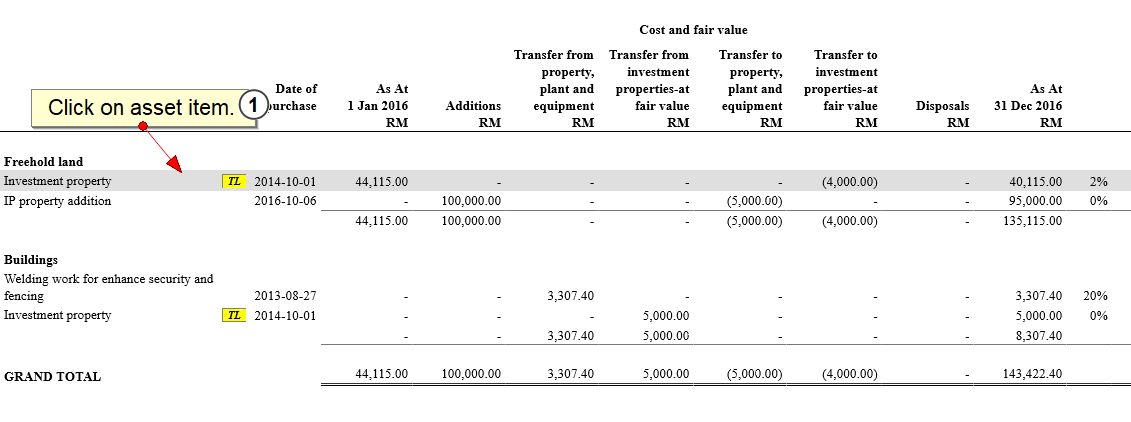
3.Enable Transaction : Fair value change.
.gif)
4.Select fair value to be transferred to comprehensive income or profit or loss account.
5.Click on update and refresh to save changes.
|