|
Asset worksheet
Overview of asset worksheet
Once you uploaded PPE/Investment property listing, you will see the following worksheet.
.gif)
1.There are several icons from left to right which serve the following function:
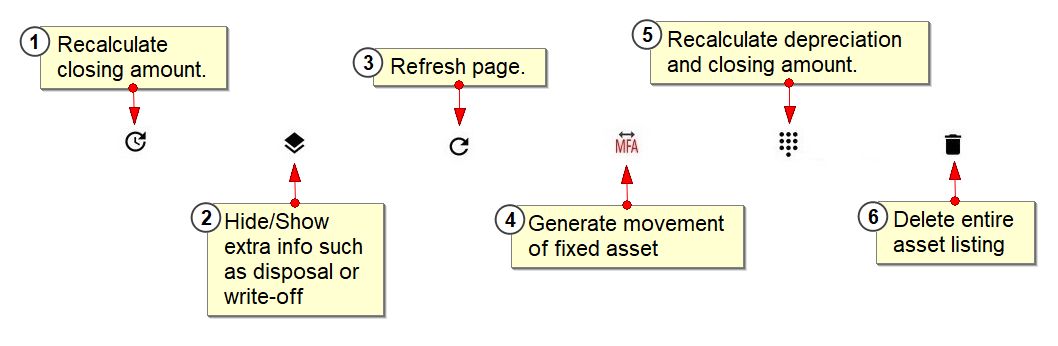
2.You could left click on the asset listing to perform additional transaction such as disposal .
Illustration on how to use the asset worksheet
1.Visit Menu> Asset plug-in> Worksheet and schedules for Property, plant and equipment.
2.Left click on asset item to perform transaction.
.gif)
3.There are several type of transaction could be done on this page, for example disposal, write off etc. Click on Update button when finished assigning.
Click on Details sub menu to expand asset's purchase information such as purchase date or asset category.
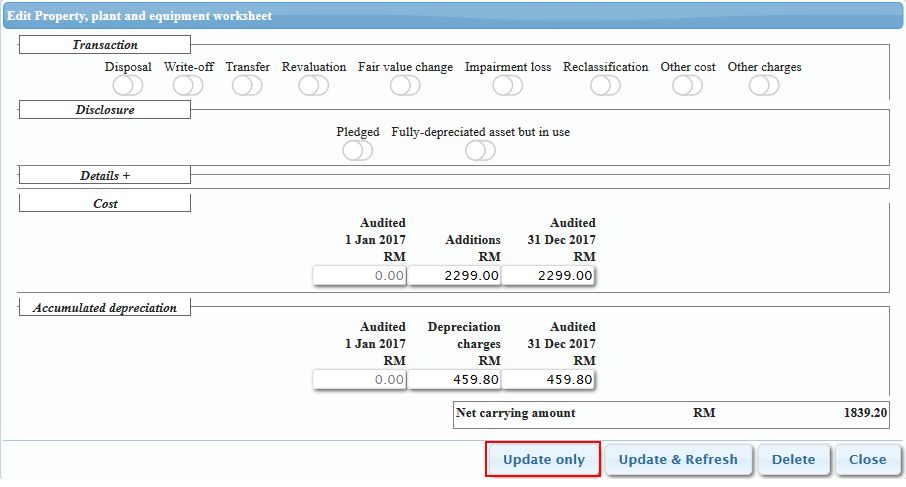
4.Click on one of the title "disposal" to view disposal schedule.
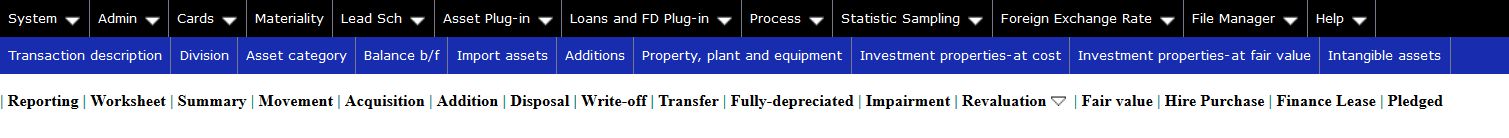
5.Create audit index for the schedule. You could check "display audit programme" so that audit procedure will be displayed below the worksheet.
.gif)
6.Click on create button to generate schedule.
|