|
Table of content
1.How to setup custom template
2.How to apply custom template as default
3.How to delete custom template and use back system default
How to setup custom template?
Asset Plug-in
1.Visit menu Admin>Create master content templates>Asset and loan plug-in templates
2.Select type of asset.
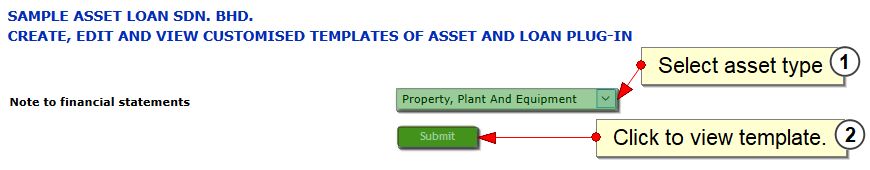
3.View system template and create a duplicate copy of the template.
.jpg)
4.Scroll to bottom section of the page and click the customized template to perform edit with text editor.
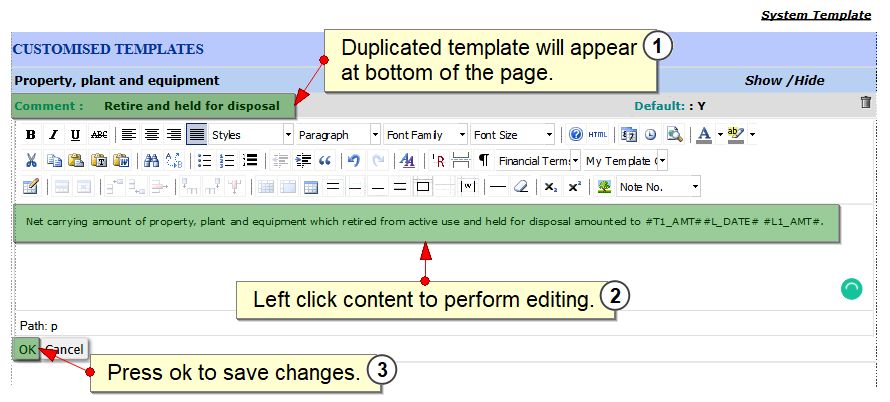
Loan plug-in
1.Visit menu Admin>Create master content templates>Asset and loan plug-in templates
2.Select type of loan (ex. Borrowing)
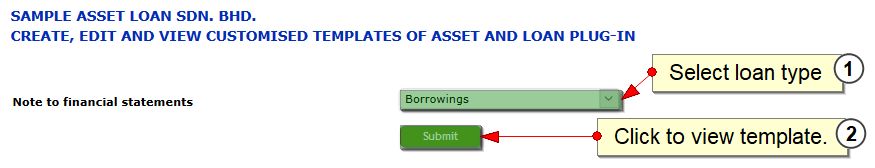
3.View system template and create a duplicate copy of the template.
.jpg)
4.Edit the customized template with text editor.
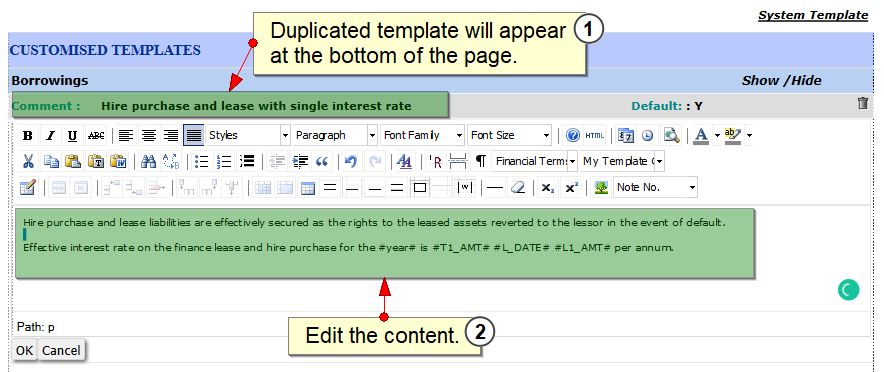
How to apply custom template?
Steps
1.Visit menu Admin>Create master content templates>Asset and loan plug-in templates
2.Scroll to section Customize template.
3.Change default to Y to prioritize the template to be used for your schedule/report.
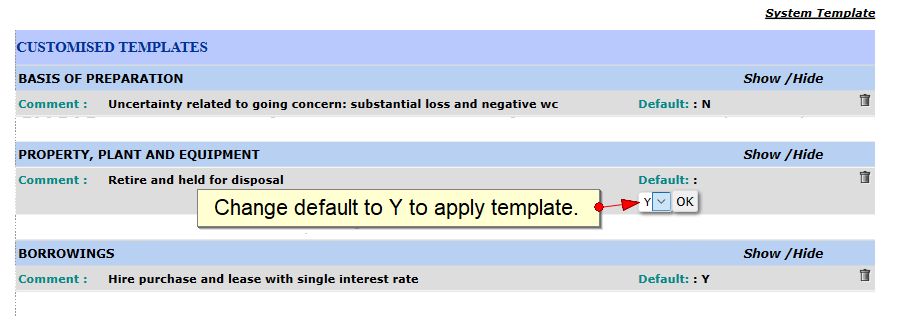
How to delete custom template and use back system default
Steps
1.Visit menu Admin>Create master content templates>Asset and loan plug-in templates
2.At the system template section, untick the checkbox to delete customized template.
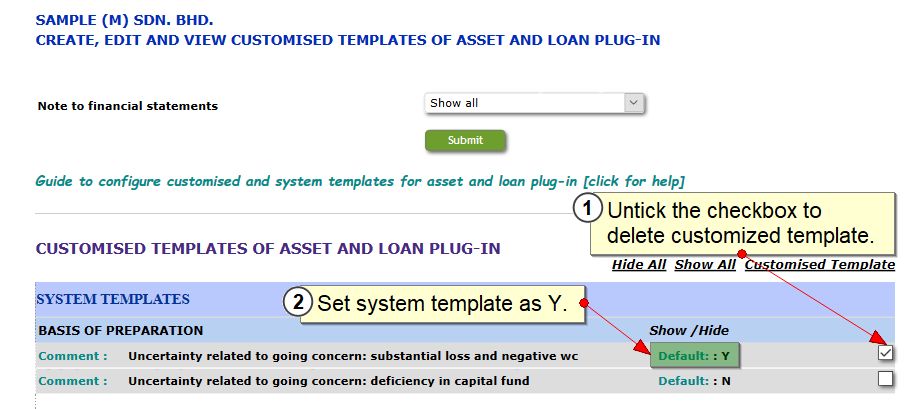
3.Remember to set system template as Y to apply pre-customized format into the system.
|