|
Tips and shortcut
AuditSME provide a shortcut button to update all the check box and figure, instead of manually key in one by one.
Steps:
1.Click on edit button located above audit programme.

2.There are several action can be done here:
.png)
•Update confirmed value with booked value
Once you tick the check box and update, all the confirmed value column will be filled up with booked value
•Update work done with ✓
All the work done A, B, C and D will be completed with ticks
•Display remark column
Enable this if you wish to make comment on the transaction
•Hide audited value column
Click here if you do not want to display audited value
•No. of work done column
You may increase the number of work done by making adjustment here, so that new column check box will be available.
•Audit programme
Make use the text editor to edit your audit programm
3.Diagram below shows the result after checked "update confirmed value" and "Update work done with ✓ ".
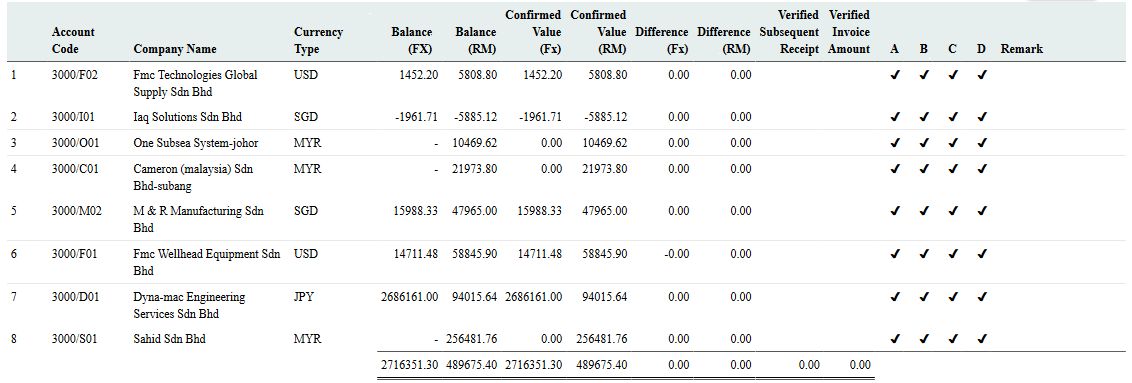
|