|
Standardize date format
Sometimes the date column exported from accounting package might not be recognized as date.
You could apply text-to-column method to convert word into date format.
Steps:
1.The words marked with red color are not recognized as date.
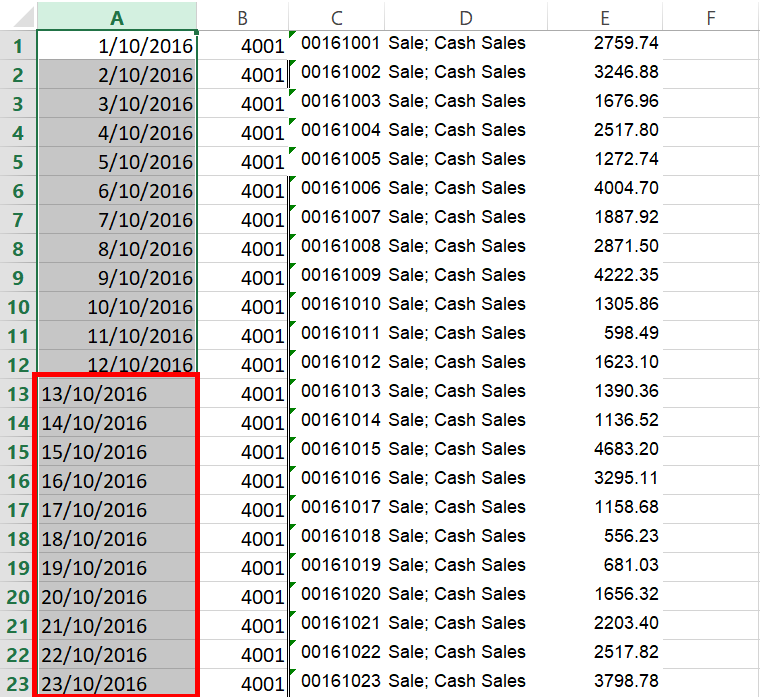
2.Go to menu Date>Text to Columns
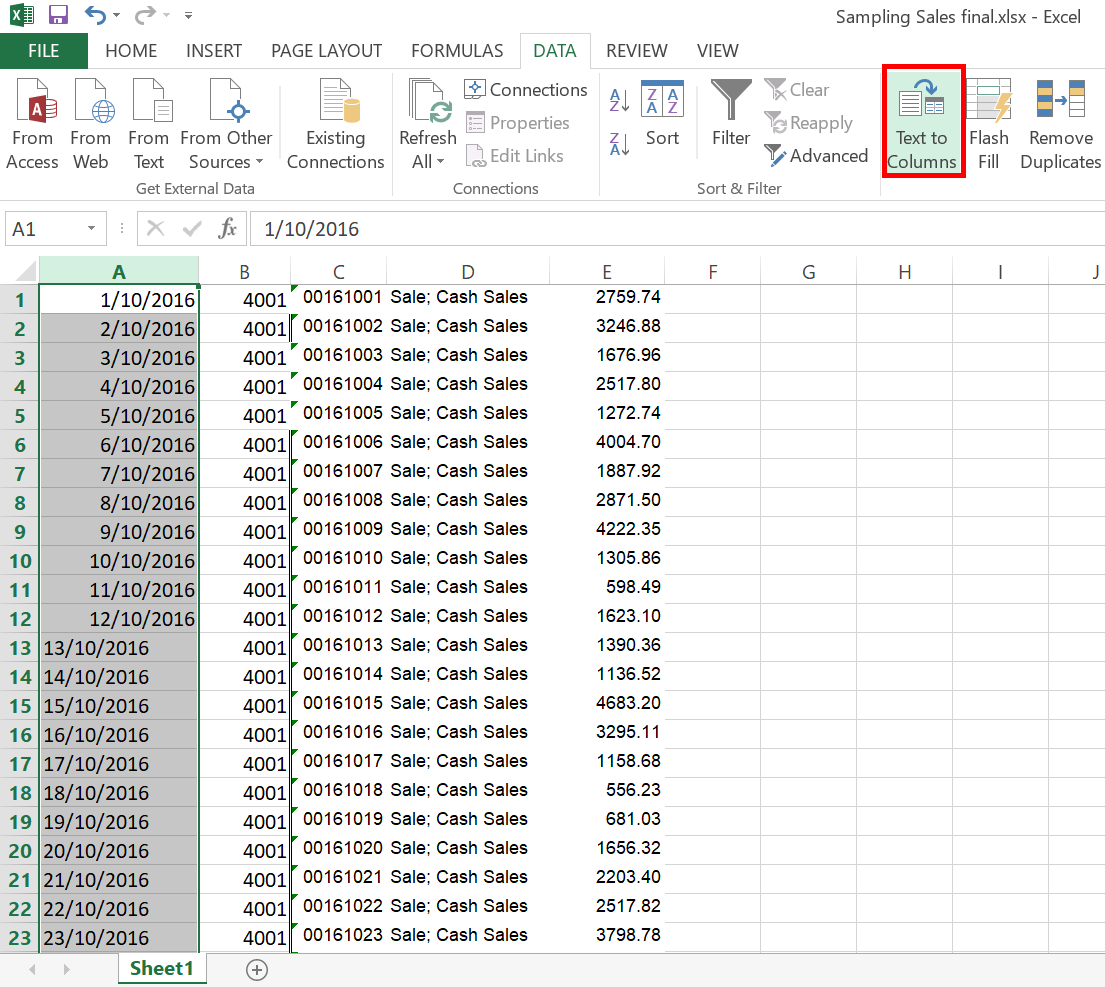
3.Click on Next.
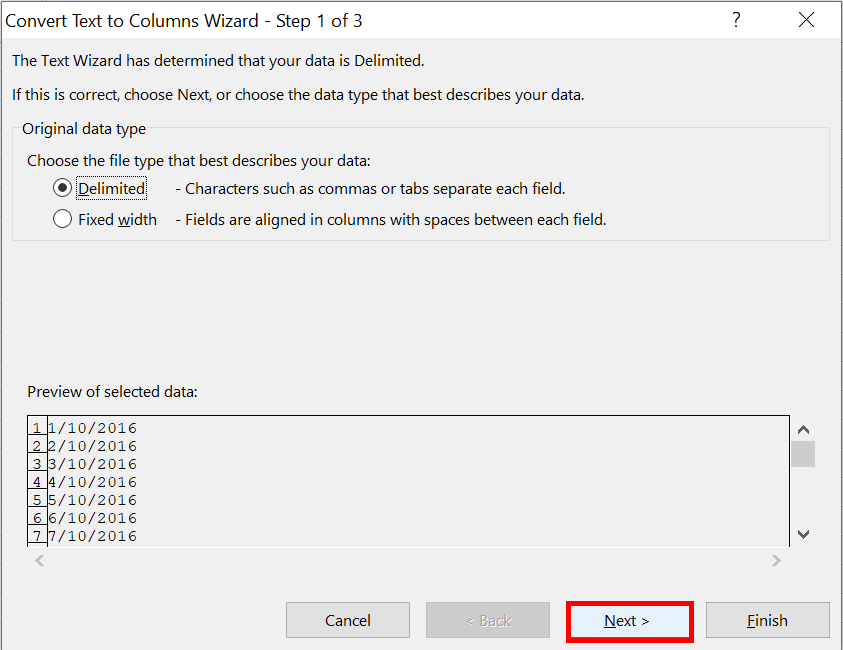
4.Click on Next again.
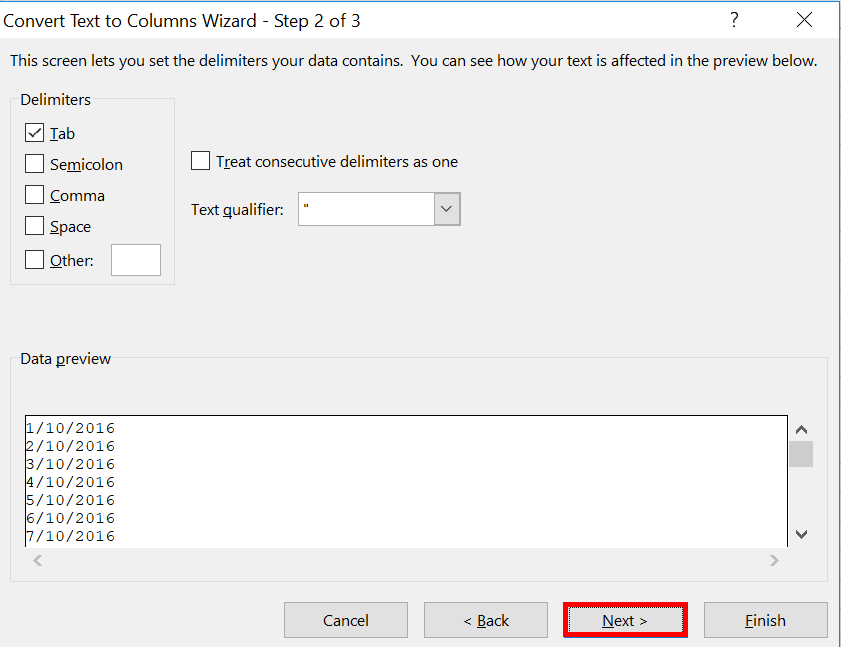
5.Select date column date format, and assign your current date format (DMY - Date Month Year)
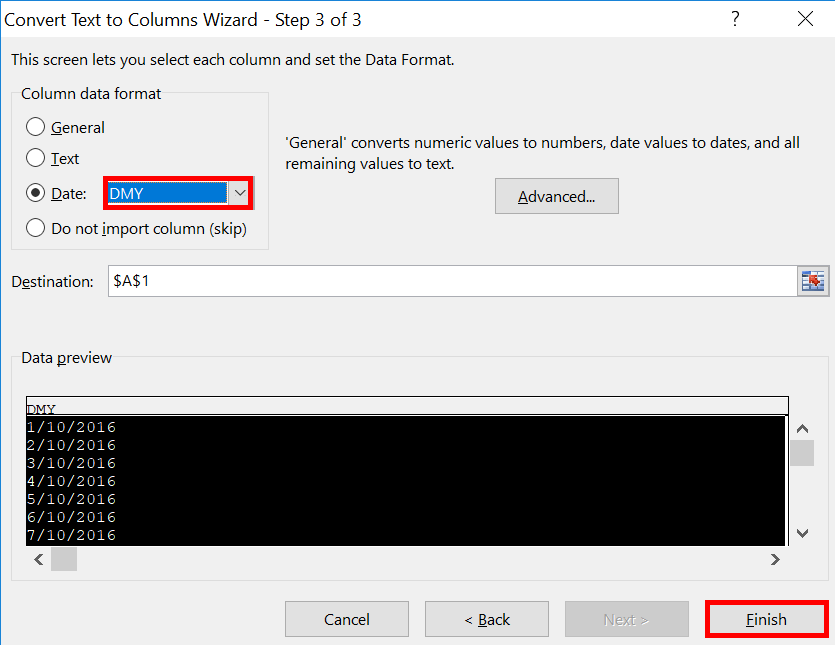
6.The entire row has been converted into date format.
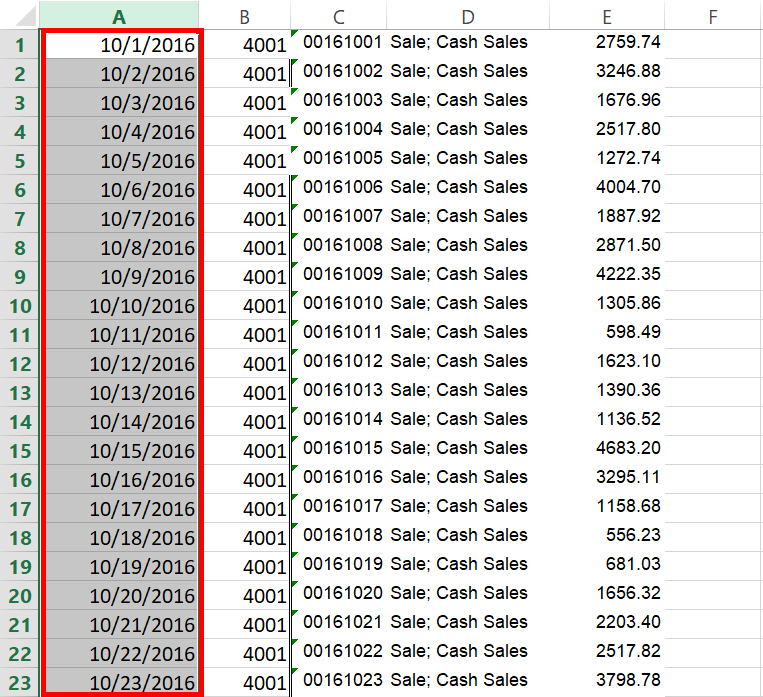
|