|
Translation of foreign currency
1.Visit menu statistical sampling>import accounting records.
2.You must fulfill the following requirements in order to generate "foreign currency exchange of balances" schedule:
•Prepare AR/AP aging listing into 2 worksheets, one for local currency and another one for foreign currency.
Local currency

Foreign currency

•System auto presents local and foreign currency amount in the same row (side by side) by matching the same account code of AR/AP in local currency against those in foreign currency.
•You have to use standard currency abbreviation, for example, USD, SGD, JPY etc
• Upload both worksheets at menu statistical sampling>import accounting record.
3.After that, select samples on foreign currency aging listing at menu Statistical Sampling> Generate Sampling Data.
4.Once the samples are selected, you will be redirected to page Statistical Sampling> Worksheet and Sampling Projection.
Steps:
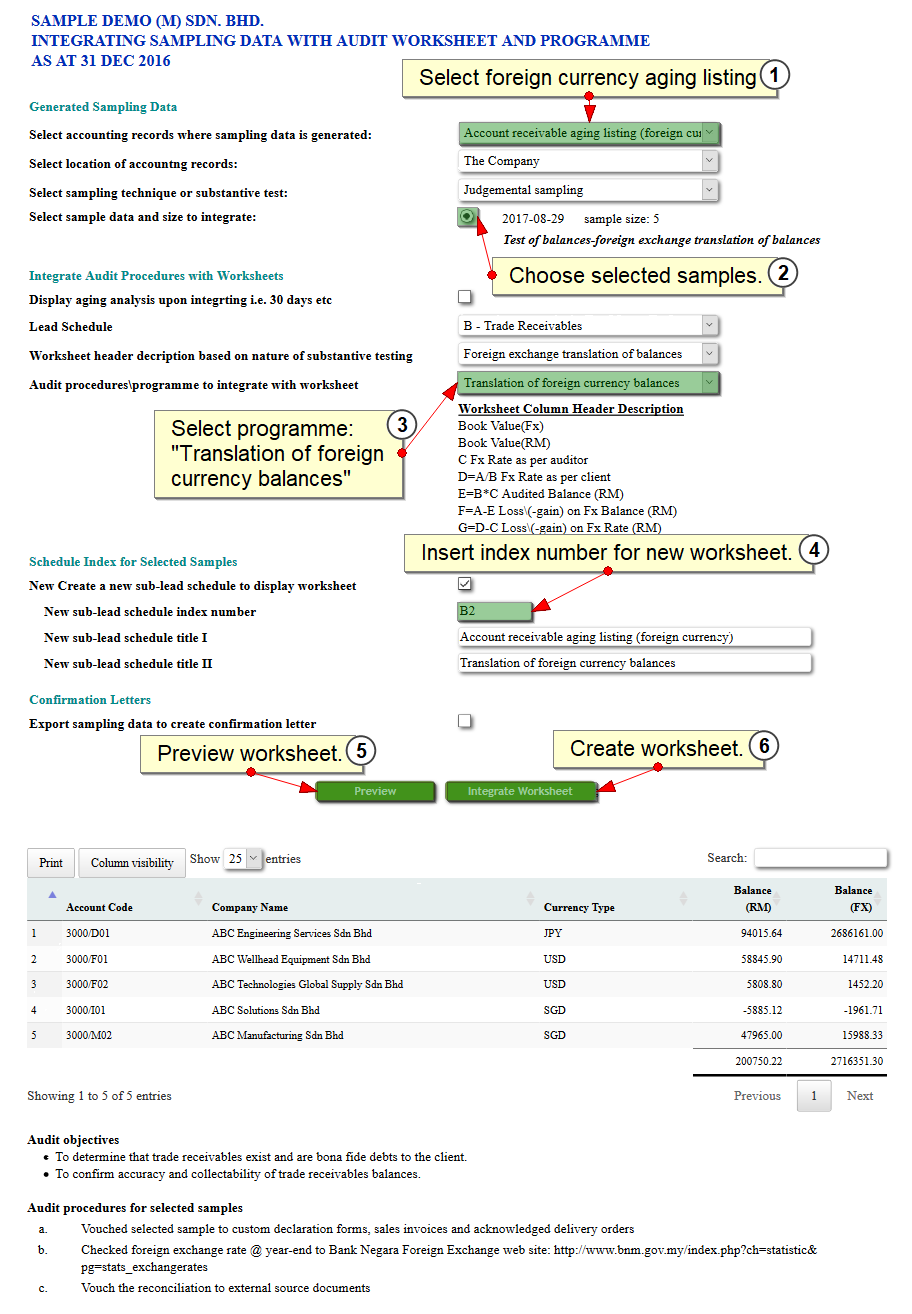
|