|
Materiality
Introduction
User have to set up planning materiality before generating samples, since materiality level is the indicator on how many samples to be selected.
Create planning materiality
1.Click on the menu bar Materiality.
2.To create initial or final planning materiality, click on the edit icon at the top left of the page.
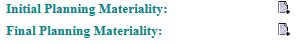
3.
.gif)
Move to "Normalized profit for planning materiality" section, key in your net profit/loss before tax, total asset and total net asset value.
4.At Section I, select materiality base for audit adjustment (PAJE).
5.At Section II, select materiality base for audit reclassification (PRJE).
6.System could auto generate your Tolerance error and schedule of audit differences based on the predefined percentage.
7.Click on Submit button to save the figure.
|