|
Guide to first time adoption
Introduction
First time user of asset plug-in should create opening balance with one of the following methods:
1. Prepare excel asset listing together with brought forward amount
2.Use our built-in tools to key in balance brought forward for each asset category
Prepare excel asset listing
Prepare your excel asset listing as the diagram below, and enter the total cost and total accumulated depreciation amount for each asset category.
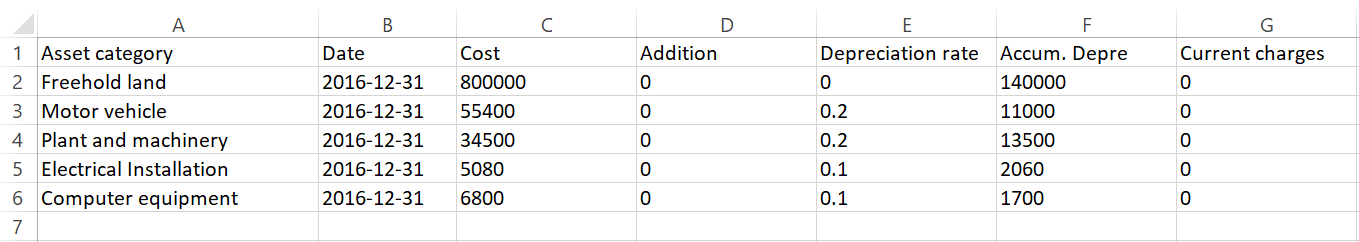
Use built in tools to key in balance brought forward
1.Visit menu Asset plug-in>balance brought forward
2.Select type of the financial reporting item (PPE or investment properties etc.)
3.Enter date, cost, accumulated depreciation and depreciation rate for each of the asset category.
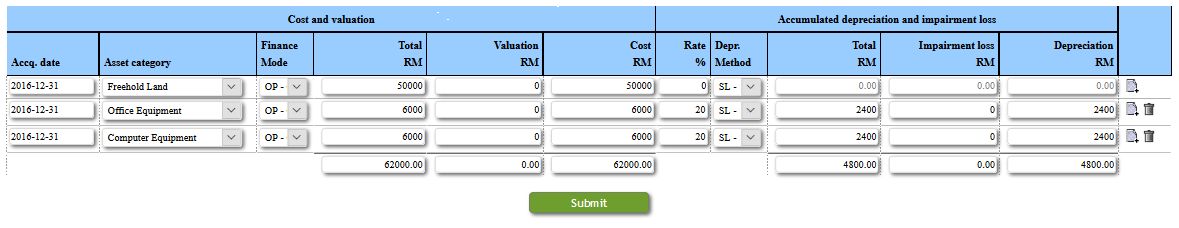
4.Click Submit to save the balance brought forward figure.
|