|
Financial year end
Introduction
This page allow users to create new financial year ends by batches instead of one by one at menu system>company configuration>reporting date.
For example, I have 5 companies year ended 31th December 2016.
With the function available here, i could create 5 companies with new year end 31th December 2017 one off.
Steps to create new year end
1.Go to menu admin>group profile and job assignment>financial year end.
2.Select group profile followed by financial year end.
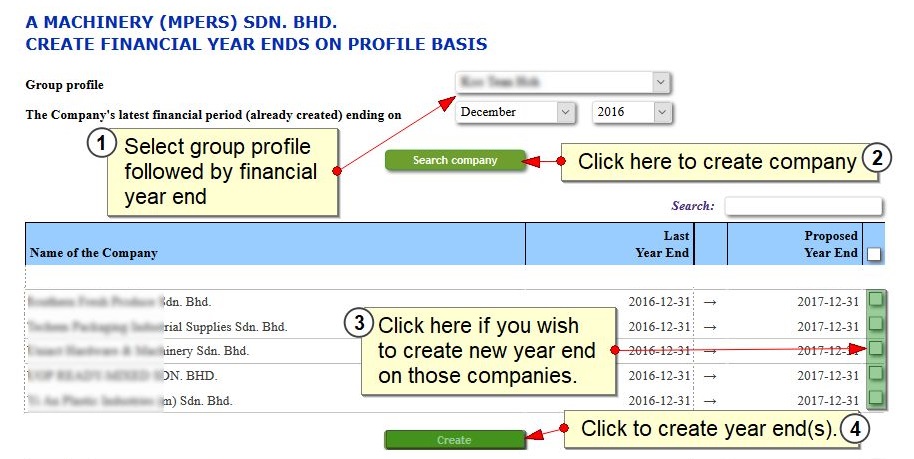
3.Click on Search Company button.
4.Select the companies with existing old year end.
5.Click Create button to create new companies year end.
|