|
Foreign Exchange Currency Rate
Introduction
In our system, we built in foreign exchange rate between Malaysia Ringgit(MYR) to other currencies based on data extracted from Bank Negara Malaysia website.
If your based currency is not MYR, you have to create your own currency foreign exchange rate.
How to set up foreign exchange (FX) currency rate?
1.Navigate to menu System > Reporting currency and formats> Foreign Exchange Currency Rate
2.Move to "Create Foreign Exchange Currency Rate" section.
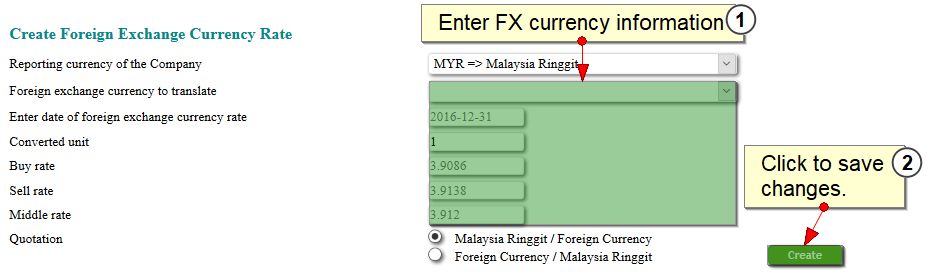
3.Enter foreign currency to translate, date, buy rate, sell rate and middle rate.
4.Click on Create button.
How to view foreign exchange (FX) currency rate?
1.Navigate to menu System > Reporting currency and formats> Foreign Exchange Currency Rate
2.Move to "Search Foreign Exchange Currency Rate" section.
3.Define date range, and type of the currency to view, then click on Search button.
.gif)
4.Scroll the page to "Edit, View and Delete Foreign Exchange Currency Rate" section.
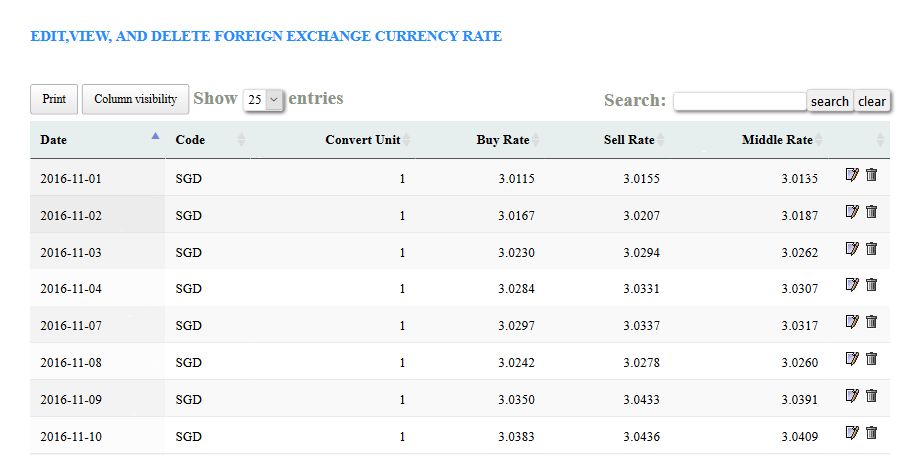
|