|
Create New Company List
Introduction
In AuditSME database structure, each company will have their associates name list registered in a master file.
You are required create name list only if you have database uploaded into the software, but the name missing from company selection.
Create new companies name list
1.Go to menu Admin> Company database> Create company name list.
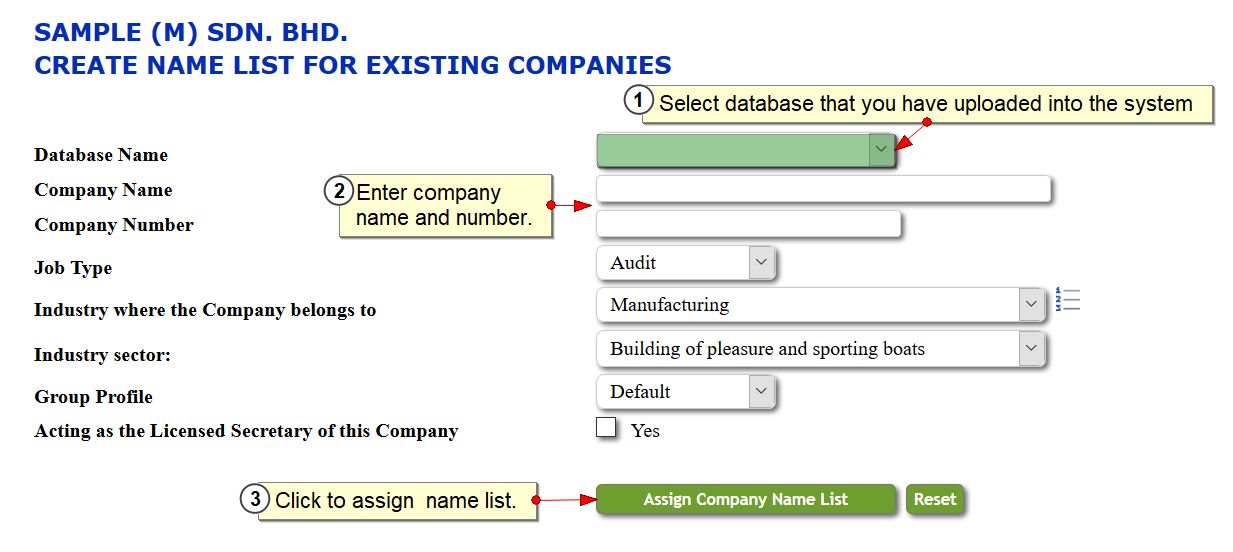
2.Key in your company name, company number and the latest year end of the company.
3.Click on Add Record.
Edit companies name list
1.Go to menu Admin> Company database> Create company name list
2.Scroll to bottom section of the page.
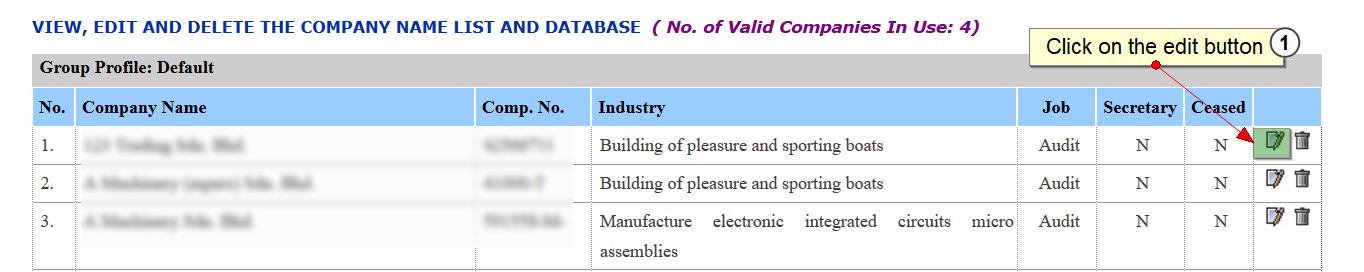
3.Click on the edit button to edit database.

4.Click Update Name List to save changes.
Delete companies
1.Go to menu Admin> Company database> Create company name list.
2.Scroll to bottom section of the page.
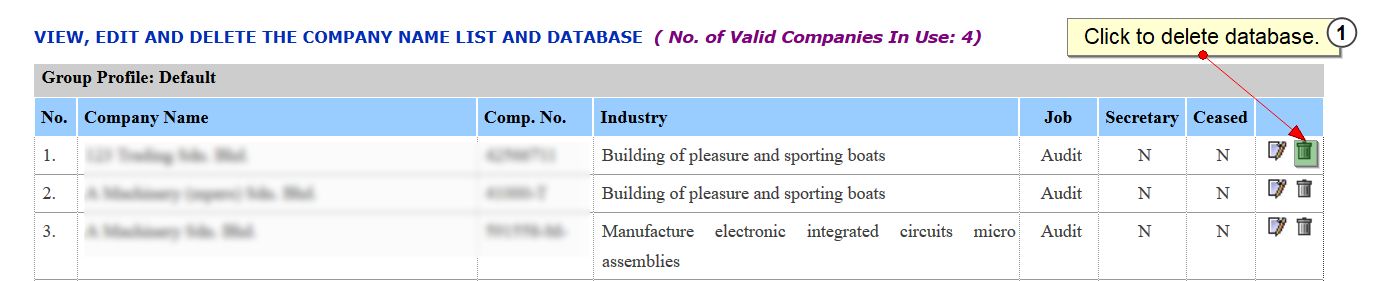
3.Click on the dustbin icon to delete database.
|